Paradigm SKUA GOCAD 22 build 2022.06.20 Win64
SKUA-GOCAD Launched by the well-known company Emerson Paradigm, GOCAD is a product that has led the industry for more than 20 years in providing the most advanced seismic, geological, and reservoir modeling capabilities. This program is a major leap forward in geological characterization.
Earth scientists can use it to combine complex model structures and complex faults such as salt domes, inverted faults, and inverted faults. Based on the proprietary UVT Transform algorithm, the program reduces the modeling time from months to days. In 2013, GOCAD merged with Paradigm SKUA to create an advanced modeling application on the market, and SKUA-GOCAD is now running independently or in Paradigm Epos and has the ability to load GOCAD and SKUA application projects. is.
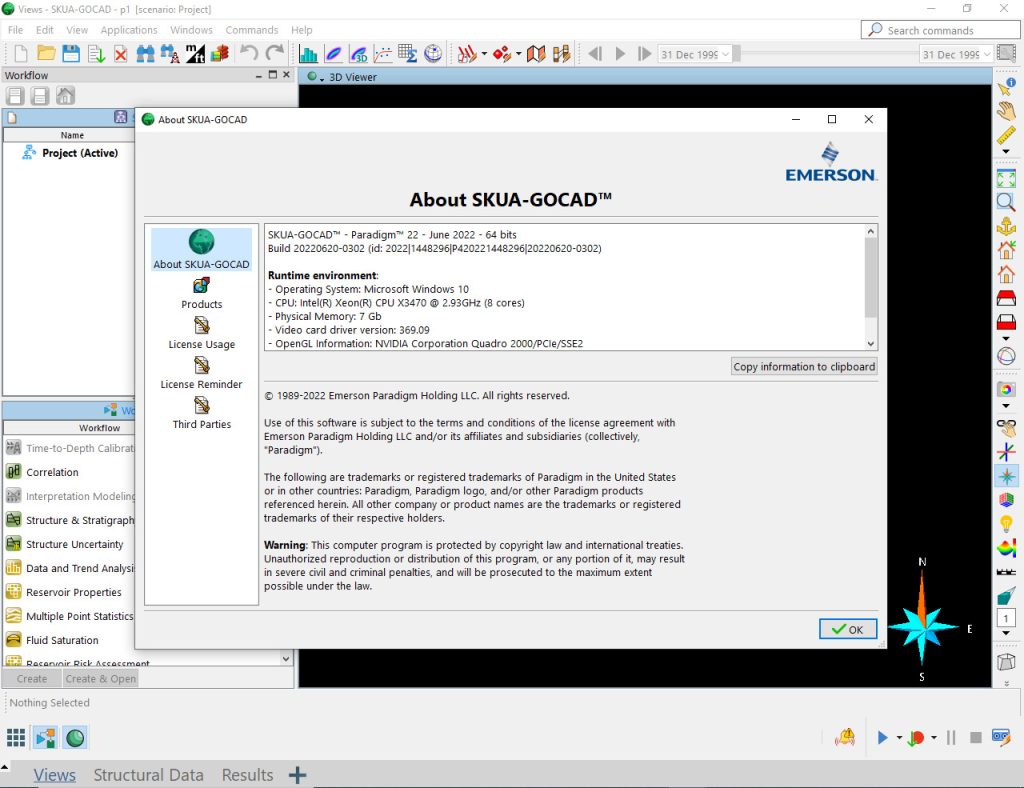
Features of SKUA GOCAD software
– Using a user interface based on a simple workflow
– Addressing the complexities of rigid modeling
– Existence of a general ground model to meet the overall goals of your team
– Seismic interpretation and reservoir simulation workflow – Interpretive
structure and geological modeling
– Modeling based on the progress of production and optimization of reserves
– Correcting and integrating the source of doubt with risk analysis
– Has a common workspace for easy cooperation and sharing
– and …
New Features and Enhancements
Foundation Modeling
- Performance of computing volumes on reservoir grids (Compute menu > Reservoir Volume) using large surface as fluid contact has been significantly improved. For example, with a grid of 130M cells and a surface of 3M triangles, the volume computation is now 4x faster than the previous version.
- The performance of smoothing large volumes (Voxets and 3D Grids) (Compute menu > Apply Median/ Average Windows Filter) has been improved.
- For example, using a 5 GB seismic cube now takes less than 1 minute to apply an arithmetic, geometric, or harmonic average filtering (30-90x faster) and around 6 minutes for a median filtering (3x faster).
- The performance gain is available only if there is sufficient RAM for the property to be loaded in memory.
- Loading the property in memory when possible, is now automatically managed by the algorithm.
- The command Compute menu > Apply Median/Average Windows Filter now works on property groups. If a property group is selected, the result will be a property group with all sub-properties smoothed.
- A new command to compute global proportions of a discrete property is available in the Compute menu >
Compute Discrete Property Proportions. The results are output in the Log and Command Messages and stored in the project results for further analysis in the Command Analytics. - The command SGrid menu > Tools > Grid Quality Check > Check Straight Pillars has been improved. You can now use it for any grid type, built from a SKUA model or not. It also enables you to change the default status when exporting the grid to RESQML. To learn more, see Exporting Grid to RESQML.
- You can now copy a distribution resource object. Right-click on a distribution and select Copy.
- To run a command script, you can now drag the script file to any viewer.
Map, Cross Section, and Well Section
- You can now enable the transparency for properties on Surfaces, Horizon, and Geologic Grids on maps and Geologic Grids on cross-sections.
- Improved support of well-log signatures in a map:
-Posted interval size is now proportional to the log vertical scale.
-You can now restrict posted intervals to depth values.
-Additional position options for signature have been added.
-Access to styles from the map (RMB on posting, all styles now in well template) has been simplified.
-In good sections, when changing the vertical space domain in a scale track, you are now notified when you select a space for which there is actually no data. This can happen, for example, if you try to display the TWT space on a depth well without a conversion curve.
SKUA Structure, Stratigraphy, and Fault Analysis
In the Defining Volume of Interest task, you can now edit the orientation and extension of the box
computed from the data.
A new command SKUA Model > Tools > Auto-Detect and Remove Inconsistencies is now available.
It complements the existing tools in the workflow for which you have a control on the region to
smooth.
Multiple new commands under SKUA Model > New are now available to enable the custom creation
and QC of structural models and Geologic Grids.
The default issue report fix for the Small fault throw detected has been changed to Add Fault to List.
Structural Analysis (Kine3D-1)
When computing unit thickness between two horizons, a new property thickness_VALID is now
computed. The thickness is computed as the intersection of the normal of each triangle from the
origin surface with the target surface or any fault surface. The thickness is valid only if the intersection
is on the target surface and not on any fault surface.
Balanced Cross Section Restoration (Kine3D-2)
In the Create Cross Section panel, you can now automatically set the section dimensions from the
displayed objects in the viewer. On the left of the XY table, specify the scaling factor, and then click the
new Set XY dimensions button.
In the Balanced Cross Section Viewer, you can now display an image imported as a voxet.
In the Edit Fault Block panel, the table to compare the restoration methods has been improved:
A restored area metrics and its ratio to the original model have been added.
You can use the new buttons to show or hide all applied methods at once.

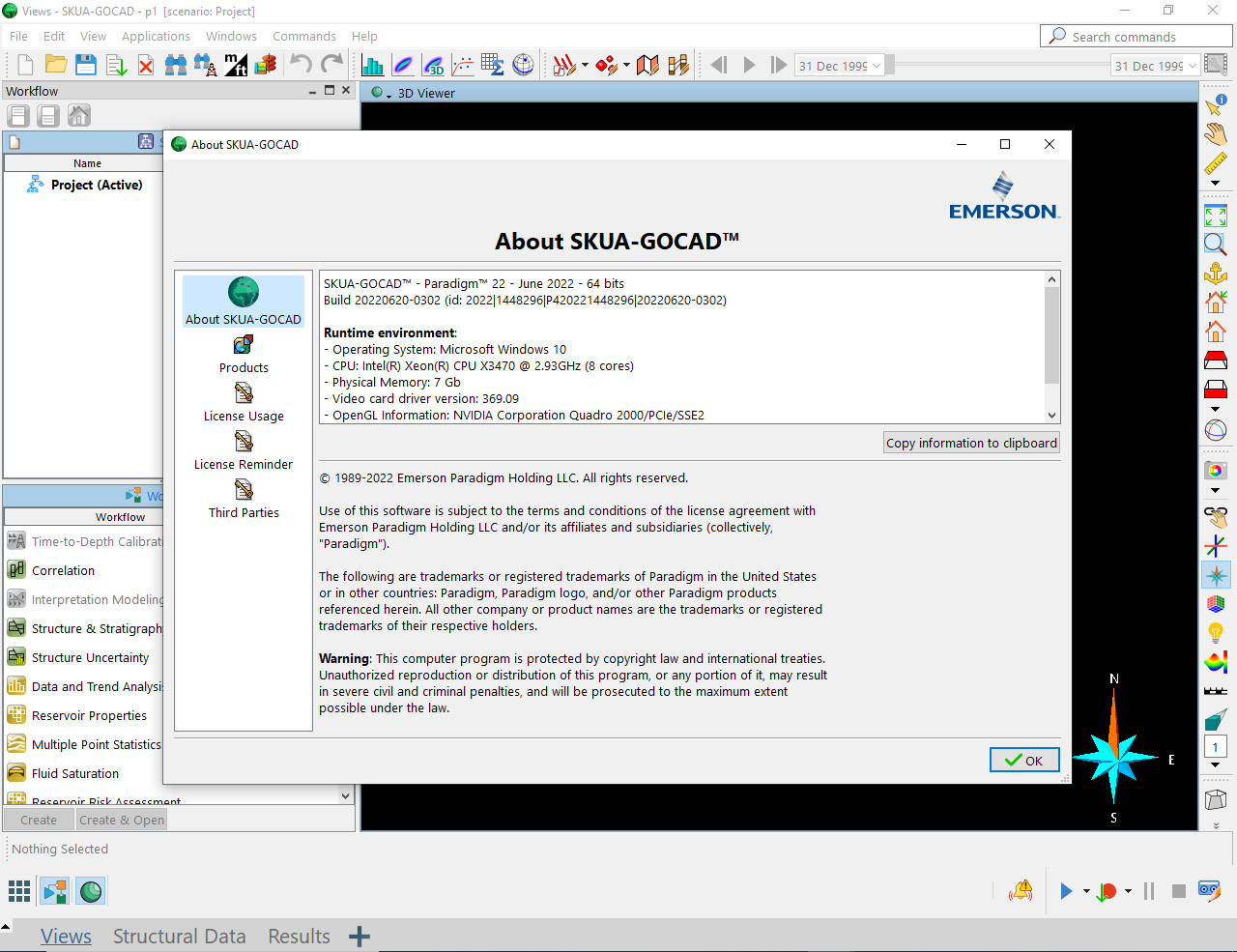








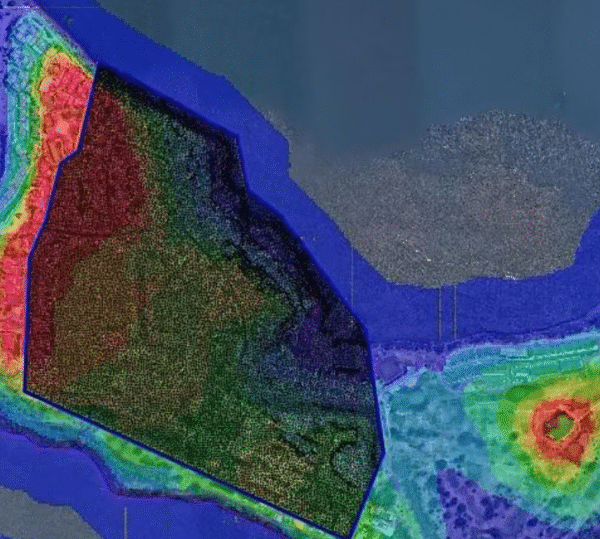




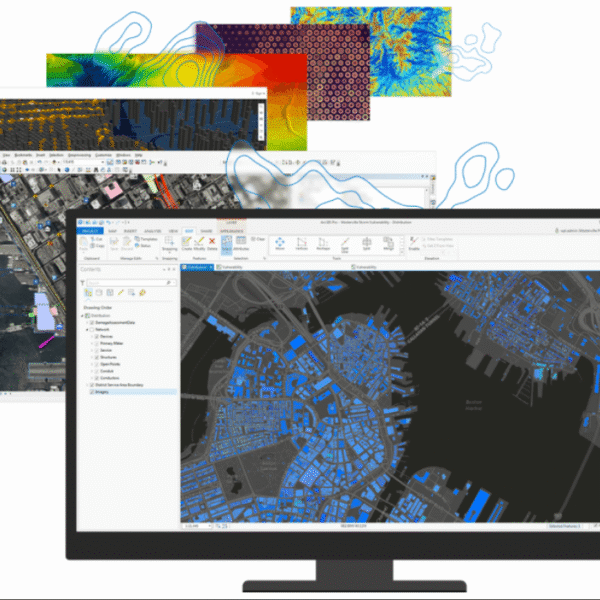

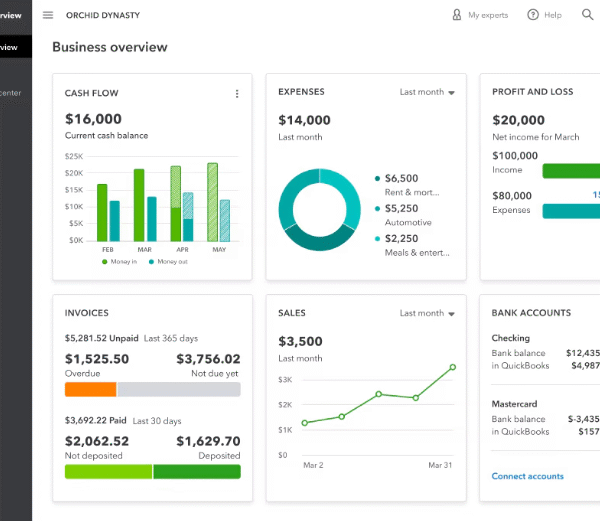

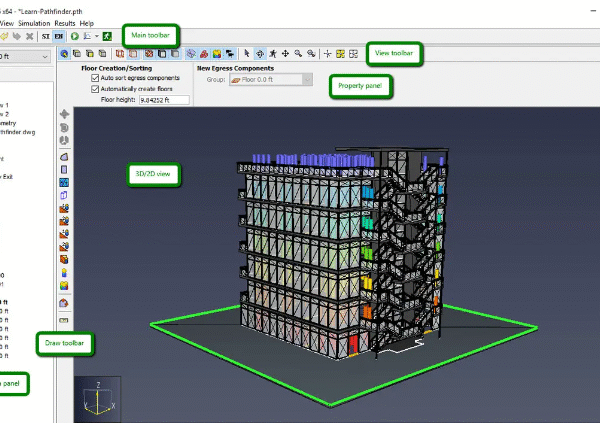
Reviews
There are no reviews yet.