Swiftpage ACT! Premium 18.2 Windows
DENVER, July 25, 2016 /PRNewswire/ — Swiftpage, the maker of Act! and a leading provider of software and services that help small and mid-sized businesses grow, today announced that Act! v18.2 is now available for desktop users. The key feature of Version 18.2 is Act! Connect Link.
Act! Connect Link allows desktop users to create integrations between their Act! application and online applications. This allows Act! desktop users to quickly and easily set up connections between Act! and Outlook®, Slack, PayPal, Wufoo, QuickBooks Online, and other business web tools, using the Zapier integration platform.
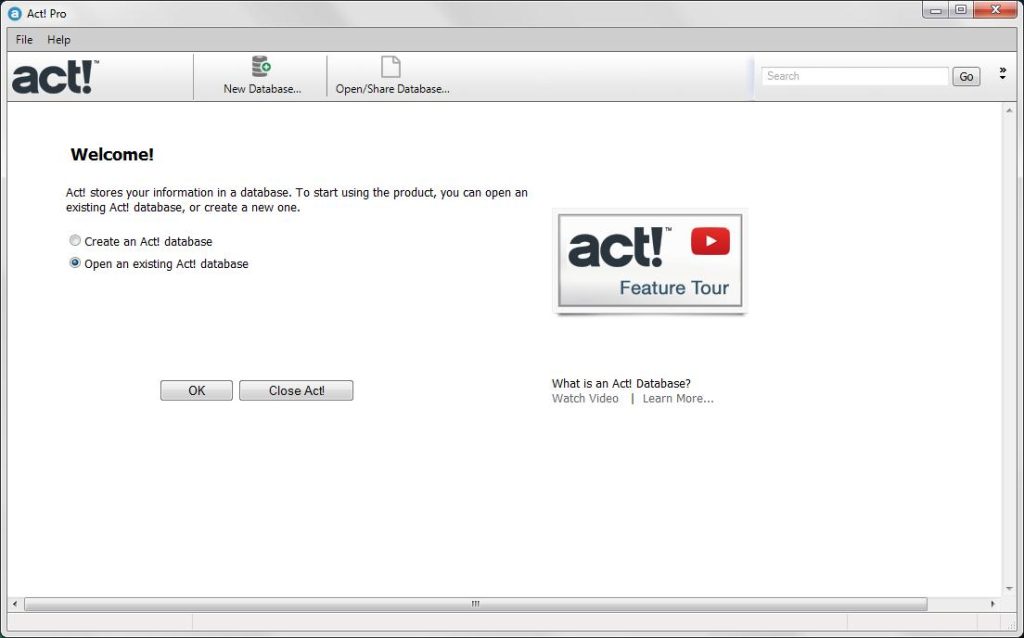
No competitor in the CRM space is offering this level of integration with hundreds of third-party tools without requiring a web server. With Act! v18.2, small and mid-sized businesses utilizing desktop Act! software will not need to commit resources to installing and maintaining their web server—as well as moving their entire staff over to cloud software. Instead, they can experience Act!’s many incredible third-party cloud integrations directly from their desktop software.
“Version 18.2 with Act! Connect Link is the culmination of a journey that began with the release of Act! v18—which set out to make Act! the true central command center for our customers,” said Lorcan Malone, president and COO of Swiftpage. “Now all active subscribers, regardless of deployment, receive the benefits of Act! Connect, allowing them to connect their Act! databases with the other business optimization tools they are already using—ensuring all of their customer data is up to date and housed within Act!.”
Act! v18.2 Features and Benefits
Act! v18.2 provides users with enhancements to Web API integrations and Act! marketing along with improvements to various functionality for web users.
Act! Connect Link requires an active subscription. Users will be prompted to install Act! Connect Link after the Act! Premium installation or upgrade process.
With v18.2, Act! database administrators now can control who can create integrations using the Web API. Administrators can also control which users can send Act! marketing campaigns by granting marketing send permissions or by configuring sender profiles.

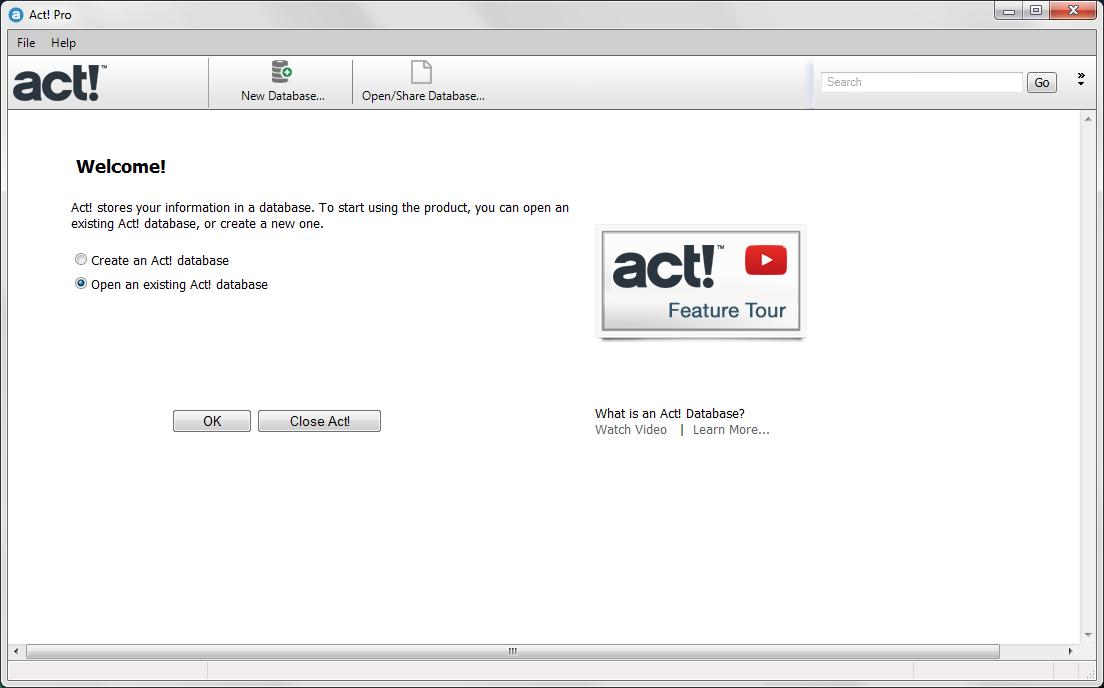


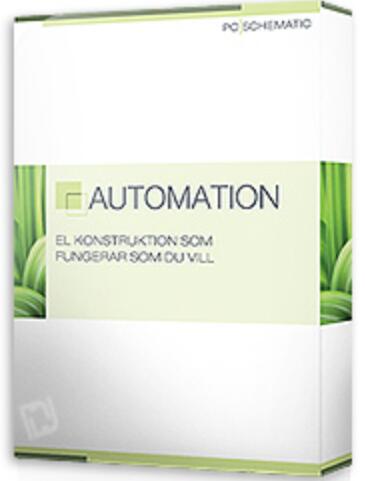

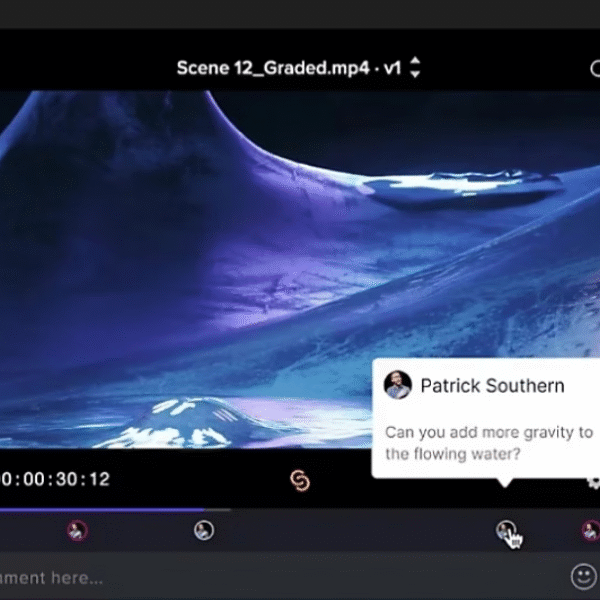



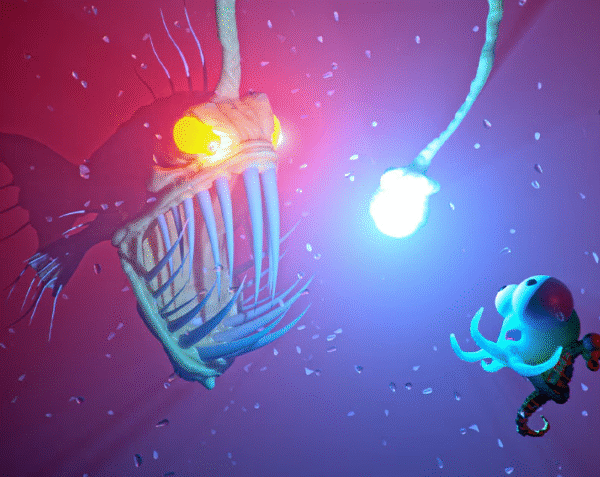



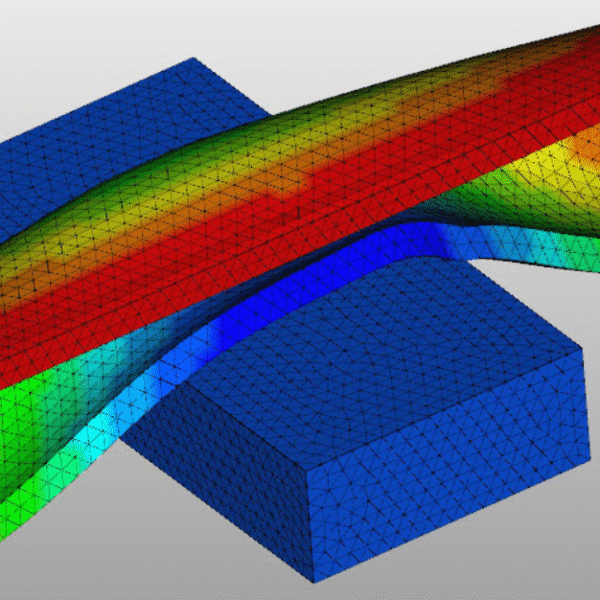

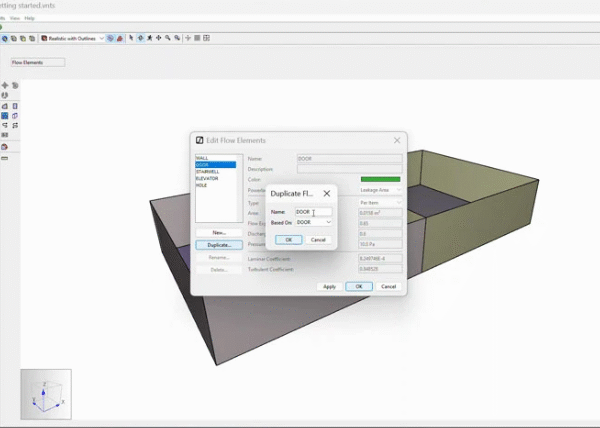

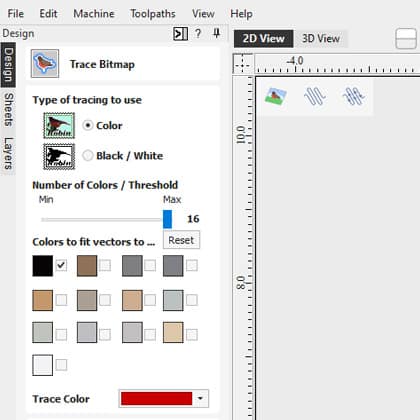
Reviews
There are no reviews yet.