Description:
Realtime Landscaping Architect lifetime Activation for Windows
You will receive a link to download the software and the activation files with very easy instructions to install the software on your computer. It’s a one-time purchase and the license is valid for a lifetime without any extra fees in the future. Our support team is available to assist you if you need help. Our trusted store offers a 90-day money-back guarantee. Realtime Landscaping Architect software works on Windows 10 and 11.
Why should you Purchase Realtime Landscaping Architect software from Purchase-software?
1- Lifetime Activation & No extra fees in the future.
2- Original and genuine license.
3-Free support to assist you and install the software remotely if you want.
4- 90 days money-back guarantee.
5- Up to 7% cashback after purchasing.
6- Global licenses, which you can use online or offline from any place.
Realtime Landscaping Architect Software Overview :
Create detailed 2D and 3D landscape designs using Realtime Landscaping Architect easily like professionals. You can design complete landscapes like yards, gardens, decks, swimming pools, ponds, and more. You can use it to design a very professional landscape plan and Create effective presentations and videos. It includes easy-to-use design tools, more than 22,700 items, including 7,800 plants.
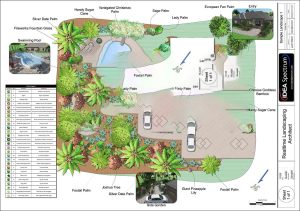
Design Landscape Plans
Realtime Landscaping Architect software lets you design houses, yards, gardens, fencing, swimming pools, water features, and much more with easy-to-use and clear tools.
Achieve a hand-drawn effect for your plans by using a diverse array of plant symbols and color washes.
Add plant labels and plant legend automatically and easily by the wizard.
Design irrigation systems and other CAD drawings with accurate size and scale. and easily draw templates for sheet sizes A0-A4, or custom sizes as you need.
Simultaneous 2D and 3D Design
when you design your landscape, the 2D and 3D views update automatically. you can switch between views as needed: create houses, decks, and other objects in 2D, then transition to 3D to adjust their elevation. Most tools are available in both views.
The 2D view known as the Plan view, is used for creating artistic, stylized, CAD-like, or realistic top-down landscape plans. When you add an object in the Plan view, it appears in both the Plan and 3D views, allowing for customization in each. This dual functionality enables landscape designers to create detailed 2D plans and realistic 3D designs at the same time.
Choose your Design Appearance
Realtime Landscaping Architect software offers many design styles through extensive libraries of symbols, color washes, hatch patterns, gradients, and more. You can create vibrant, colorful designs or opt for a traditional black-and-white CAD look. Using color washes is very easy, it’s possible to achieve hand-drawn or painted effects with few clicks. This flexibility allows you to tailor your landscape plans to match your needs.

High-Quality Plants
Use Realtime Landscaping Architect to design landscapes with a very big library. More than 7,800 high-resolution plants, including shrubs, annuals, perennials, cacti, water gardens, and more. Plants from all over the world and different climate zones are available too, which will let you choose the best options for your client’s location. Most plants are high-resolution images of real plants. The library also has about 900 high-resolution 3D plant models for movies and 3D walkthroughs, plus an additional 500 standard-resolution 3D plant models.

Create Swimming Pools and Spas
Realtime Landscaping Architect software can design breathtaking swimming pools and spas too. It supports Above-ground, in-ground, multiple-level, and infinity-edge pool styles. You can design any style easily in a short time.
Show your clients highly realistic views of your swimming pool designs with Realtime Landscaping Architect. Your designs can feature flowing water, reflections, ripples, and even nighttime lighting effects. This realistic presentation helps clients visualize the final look of their swimming pool, understanding and appreciation of your design ideas.

Design Patios, Fencing, Driveways, and More
Create fences easily with Realtime Landscaping Architect software, you can choose from metal, vinyl, wood, or chain link options. Simply draw the fence shape and select a material.
You can also add patios and driveways by drawing their shapes and picking a material. The tool supports Belgard and Unilock materials, and you can import custom floors using photos.
Design realistic paths and hedges. Driveways can be sloped or flat, and paths can be bordered with rocks, lighting, gardens, and more, using hundreds of different materials available in the software and easy to drag them.
Import Models, Images, and CAD Drawings
It’s very easy and flixaple to import models from any standard file format, like: Autodesk FBX, Collada DAE, Wavefront OBJ, and SketchUp SKP.
Import DWG, DXF, and PDF files.
You can Import images in JPG, BMP, DDS, TGA, PNG, and TIF format.
Extract shapes and contour lines from DWG and DXF files. Create lots of boundaries, building outlines from your old CAD drawings.
Import terrain elevations from CAD files in DWG and DXF format, XLS, XLSX, and CSV format. This is very helpful for importing elevation data from other CAD software like Autodesk Auto CAD software or files generated by GPS survey equipment.
Realtime Landscaping Architect Client Presentations
Share your design concepts and suggestions through diverse means. Utilize Windows-compatible color printers to produce hard copies of your designs. Transmit your designs to a print service in either PDF or JPG format. Email 2D blueprints and 3D renderings of your designs. Craft a video showcasing your landscape design and either upload it to YouTube or burn it onto a DVD.
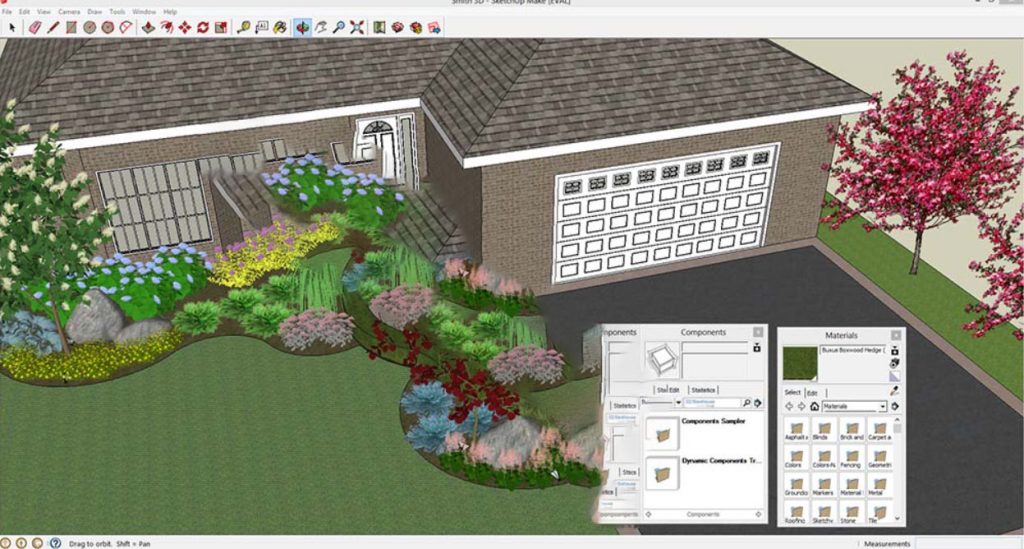 Realtime Landscaping Architect lifetime license price
Realtime Landscaping Architect lifetime license price
Realtime Landscaping Architect lifetime license price is discounted as the activation is extracted from a professional license for local companies. The lifetime license costs only 89.99 USD. You will not pay any extra fees in the future, and you can use the license for education, personal or business prepossess.
Download Realtime Landscaping Architect software
After purchasing Realtime Landscaping Architect software from our store, you will receive a link to download the software immediately. it’s easy to install the software and use the activation files to register your license.
Realtime Landscaping Architect Software System Requirements
Microsoft Windows 64-bit (10 or 11)
1 GHz CPU (2 GHz or more)
4 GB System Memory (8 GB or more)
60 GB available hard disk space
DirectX 11-compatible Video Card with 2GB Video Memory
Keyboard and Mouse or other pointing device
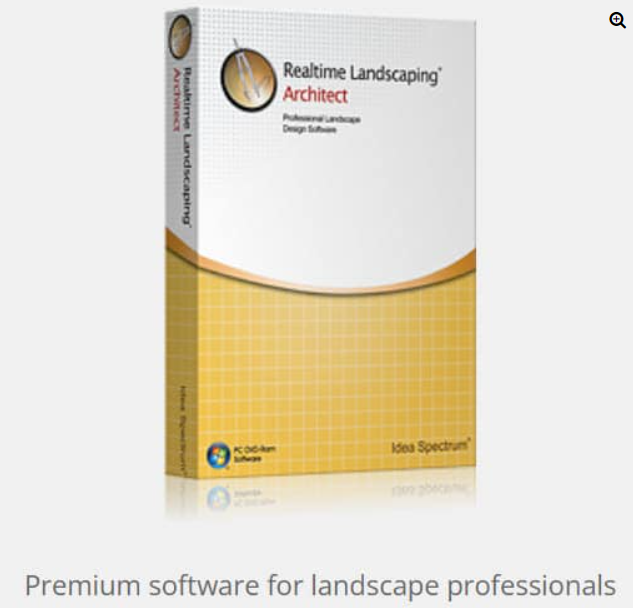
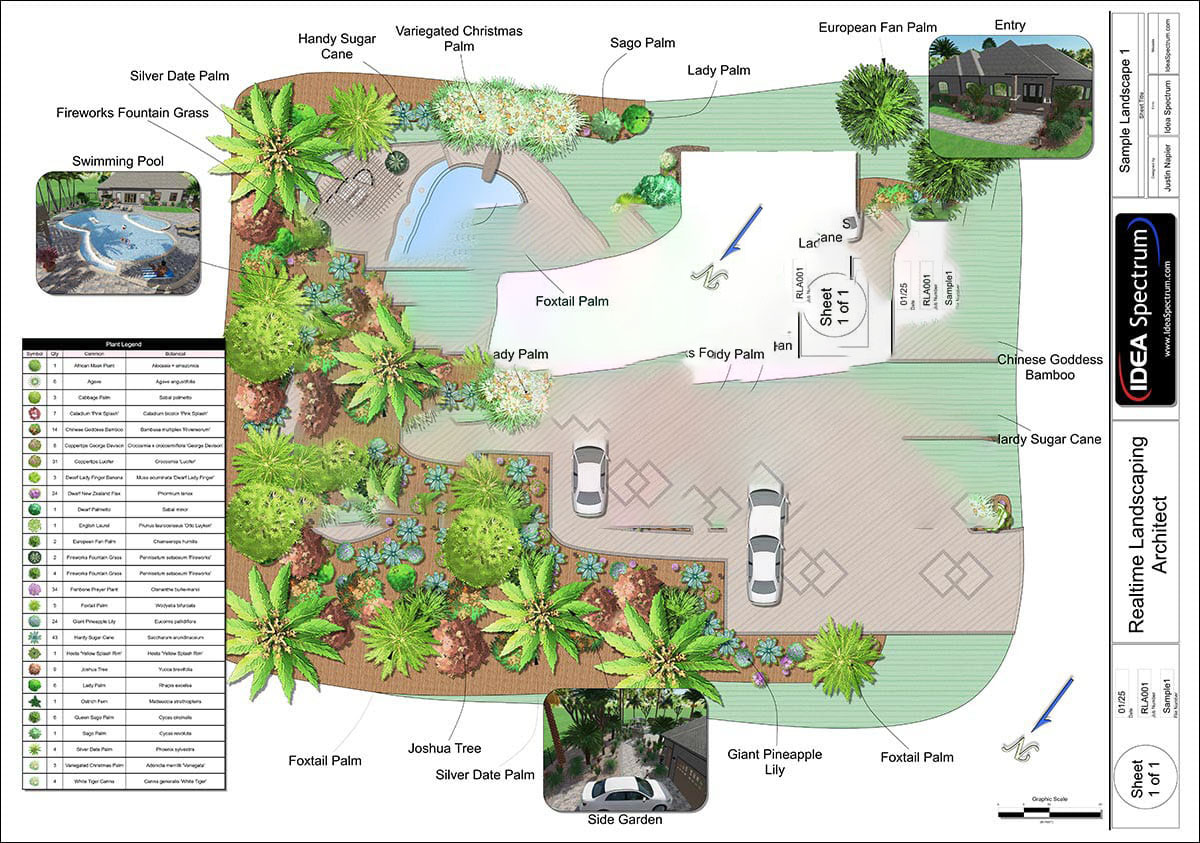
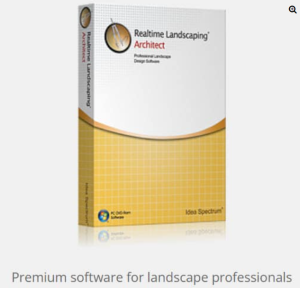

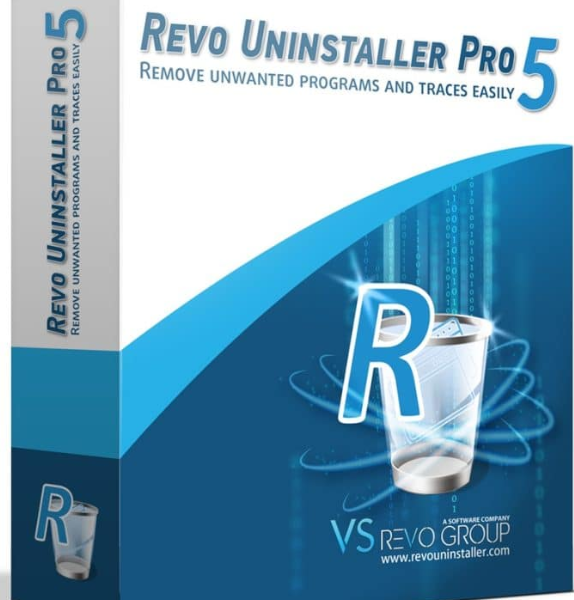

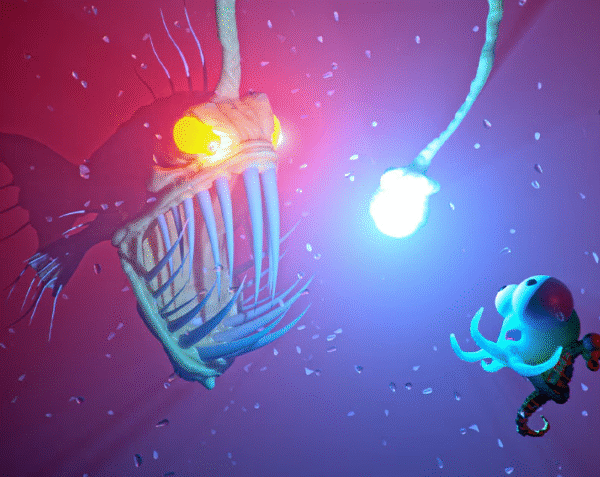


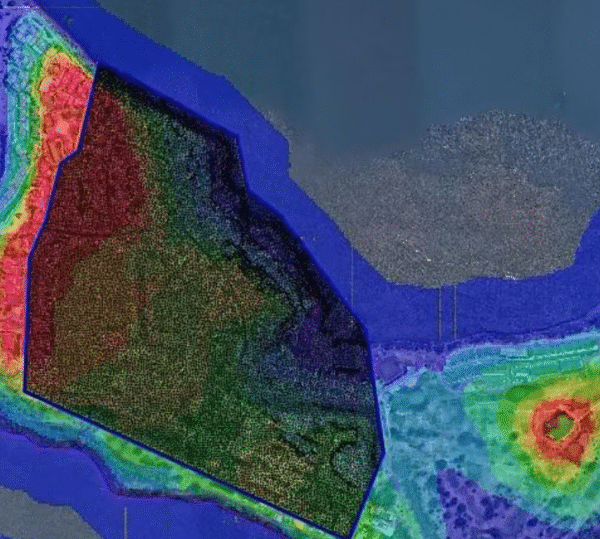


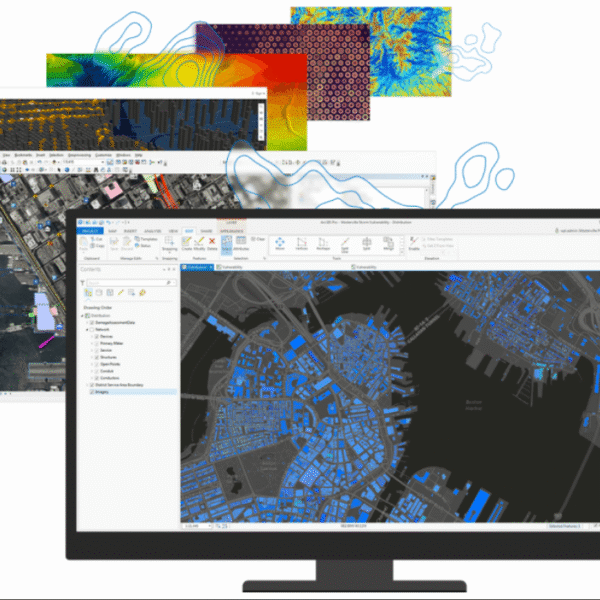
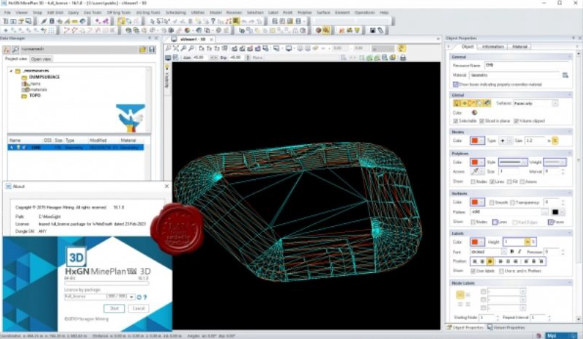
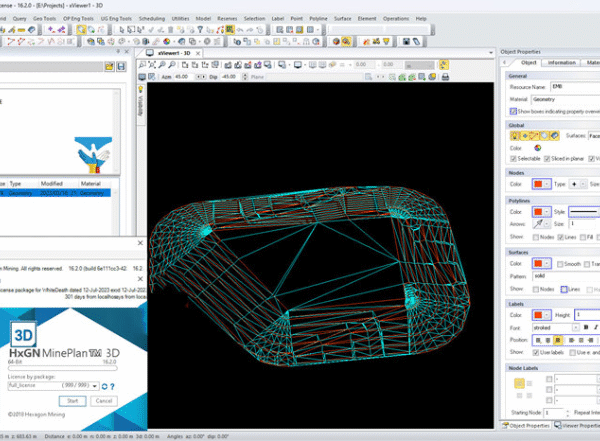
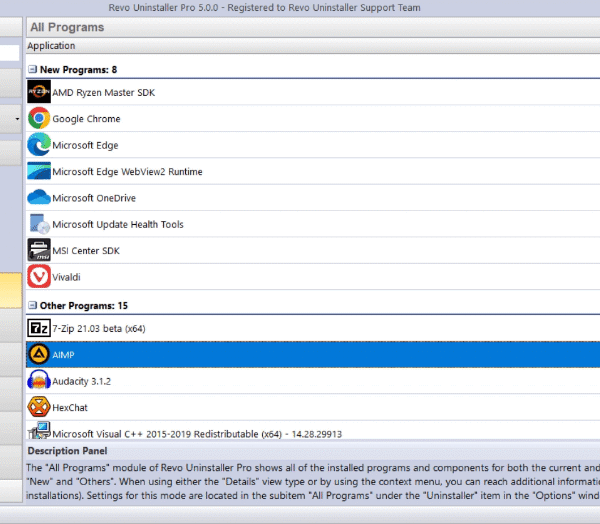

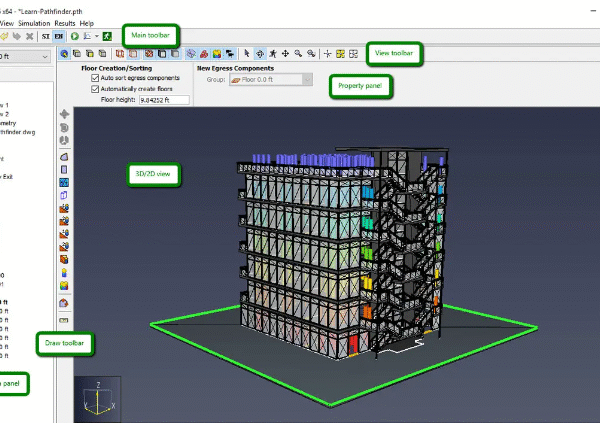
Reviews
There are no reviews yet.