Optiwave OptiFDTD 8.0 Windows
OptiFDTD 14 has integrated the management of both materials and waveguide profiles within the Project Browser of OptiFDTD Designer. Materials and profiles can be created through simple context menus or imported from previous designs through drag-and-drop functionality using material models stored in XML files. Many common materials come pre-installed and are accessible via the material library. Additionally, materials created by users within the product can be exported for future use.
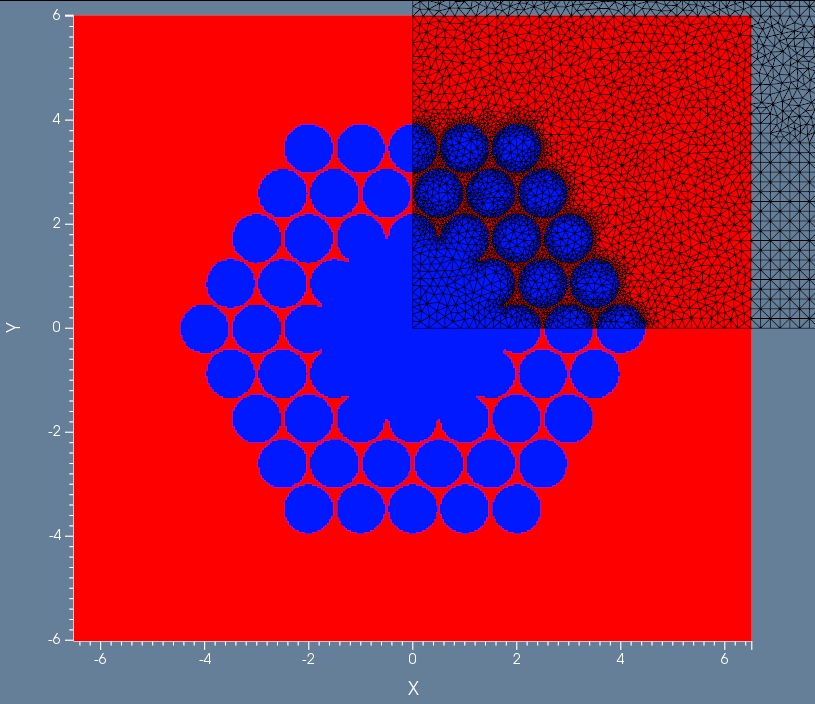
NEW FEATURE Lorentz-Drude fitting of user data
Further improving the user experience, OptiFDTD 14.0 introduces the ability to load refractive index files and fit the data to a Lorentz-Drude model to create materials for use within simulations. The data files can be from references, user-generated calculations, or experiments, allowing customers access to a broad range of materials.
NEW FEATURE S-parameter ports
The new S-parameter port introduces a powerful integrated source/detector configuration that can be used within OptiFDTD to complete the required simulations for the creation of S-parameter matrices. The S-parameters can be generated within OptiFDTD Analyzer and plotted for user analysis or exported for use in OptiSPICE for integrated or discrete optical circuit simulations.
NEW FEATURE Full vector far field calculator
Complimenting OptiFDTD’s current suite of post-processing tools is a new full vector far-field calculation that is capable of providing accurate results for fields over a wide angle range within the far-field regime by loading vector fields from OptiFDTD simulations.
NEW FEATURE Integrated access to OptiMode finite-element mode solver
This release comes with the integration of the latest OptiMode, providing access to the new vector finite-element method (VFEM) mode solver. This mode-solving utility is a fast and extremely accurate method that provides solutions for all 6 field components of the electromagnetic field and is capable of working with a wide array of waveguides.
ENHANCEMENT Upgraded field movie creator
The generation of movies for the time-varying fields within OptiFDTD simulations has been upgraded, providing users with improved customization.
ENHANCEMENT Additional scripting capabilities
New script functions have been included within the OptiFDTD environment, providing users the ability to script changes to the settings for the discrete Fourier transforms (DFT) performed during scripted simulations.
ENHANCEMENT Upgraded viewer settings
Viewer upgrades have been introduced, including improved overlays of waveguide outlines and Brillouin zones in the Analyzer and the PWE Bandsolver. Additionally, when viewing cuts of either refractive index profiles or field data there is now an easy-to-use utility that provides users with automated calculations of widths at full width at half max (FWHM), 1/e, 1/e2, and user-defined ratios. These calculations include linear interpolation between data points to provide improved accuracy in the width measurements.
ENHANCEMENT Point source algorithms updated
The algorithms for implementing the point source in OptiFDTD have been updated to provide results with improved accuracy relative to user specifications.
ENHANCEMENT Improved interfacing with OptiMode
Configuration files and settings are now passed between OptiFDTD and OptiMode through XML files, improving the communications between the products when calculating modal inputs.
ENHANCEMENT Waveguide selection for modal input
The selection of waveguides for modal input through input planes has been reconfigured to provide users with the ability to send the cross-section profile along the input plane to Optiwave mode solvers.


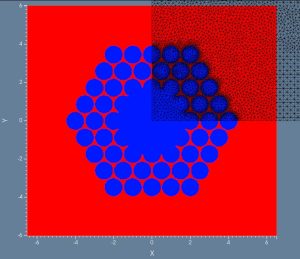

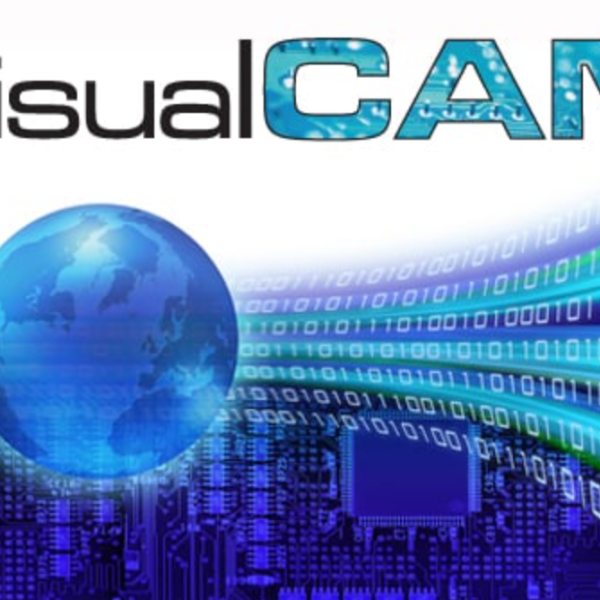





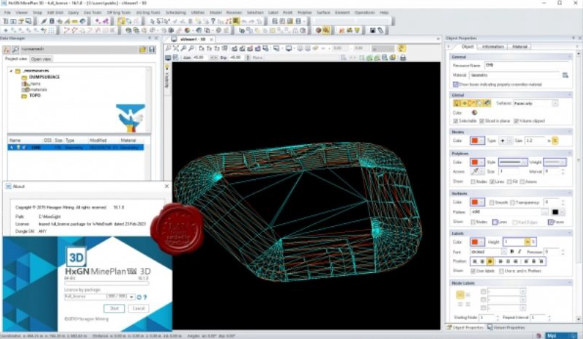
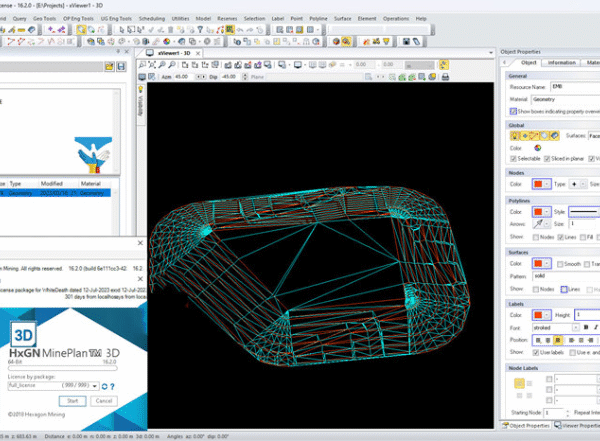
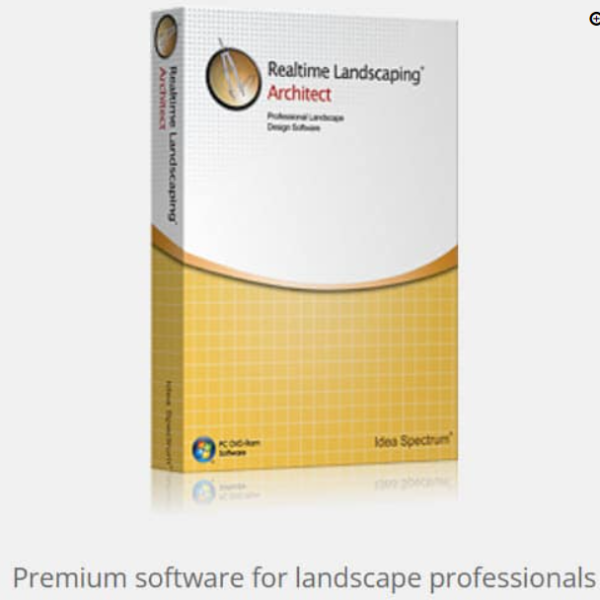
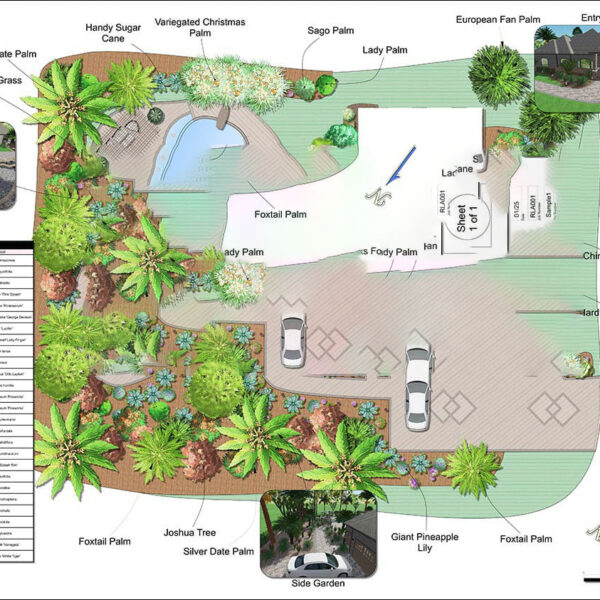




Reviews
There are no reviews yet.