EPLAN Cabinet 2.0.5 Windows
EPLAN Cabinet is a software for the design and management of electrical cabinets. It is widely used in the field of electrical engineering and automation to create detailed and complete documentation for the construction of electrical cabinets. The software provides tools and functions for creating circuit drawings, component lists, connection tables, technical specifications and other documents related to electrical cabinets. EPLAN Cabinet helps to increase productivity, ensure accuracy, and reduce errors in the process of designing electrical cabinets.
Features of EPLAN Cabinet Software
Electrical cabinet design: Eplan Cabinet provides an intuitive interface for electrical cabinet design. You can draw circuit diagrams, locate components and cables, and create detailed electrical cabinet drawings.
Component Management: The software allows you to manage component catalogs, connecting electronic and mechanical elements used for installation in electrical cabinets. You can import component lists from suppliers and track information about the quantity, product code, and technical specifications of each component.

CAD Integration: Eplan Cabinet integrates with other CAD design software, such as AutoCAD or Eplan Electric P8. You can easily transfer data from simulation to actual design, helping to speed up the design process and reduce errors.
Increased productivity: Eplan Cabinet software is designed to increase productivity during the electrical cabinet design process. It provides automation functions such as automatic positioning and component configuration positioning, saving time and reducing errors.
Reports and documentation: Eplan Cabinet allows you to generate component reports, cabinet drawings, and technical documentation. You can generate reports with detailed component information, bill of materials, and cable lists.
Project Management: The software provides project management tools to track progress, schedules, and resources during the electrical cabinet design process. You can assign tasks to team members and track the progress of each task.
These are just some of the key features of Eplan Cabinet software. Additional features include barcode generation, change management, and integration with other project management systems.
EPLAN Cabinet software installation instructions
To install Eplan Cabinet, follow these steps:
- Go to the official Eplan website and download the appropriate version of Eplan Cabinet. Make sure you have the copyright or license to use this software.
- Once downloaded, double-click the setup file to start the installation process. An installation dialog box will appear on the screen.
- In the installation dialog, select the language you want to use and click OK.
- Next, you will see the terms and conditions of use. Read through and accept if you agree. Then, tap Next.
- Next, select the components you want to install. Eplan Cabinet can come with different components, such as Eplan Electric P8 or Eplan Fluid, so choose what suits your needs. Then, click Next.
- You will be asked about the installation path. Select where you want to install Eplan Cabinet and click Next.
- Next, select additional options if any and tap Next.
- The installation progress dialog will appear and the installation process will start. Wait until the installation process is complete.
- Once the installation is complete, you can open Eplan Cabinet from the Start menu or from the desktop icon.




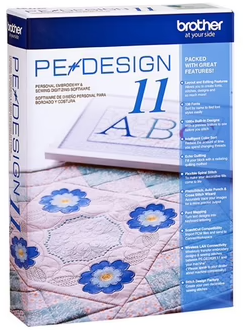

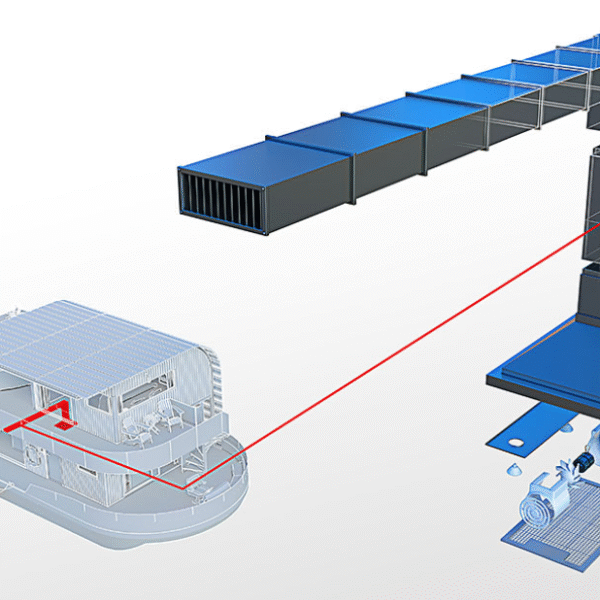

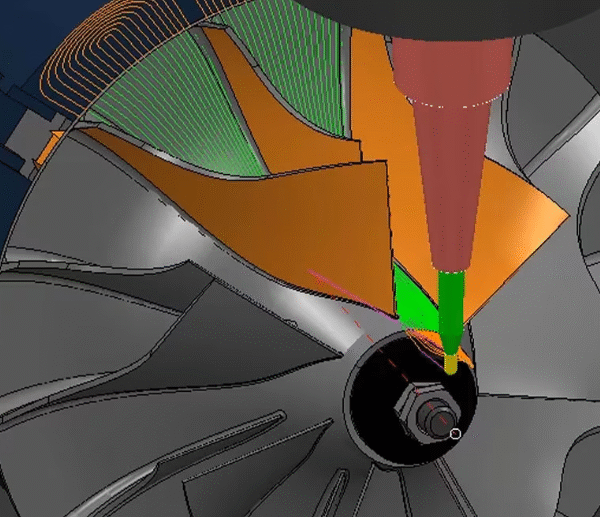
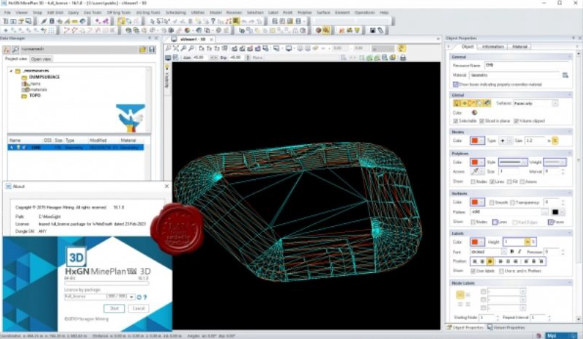
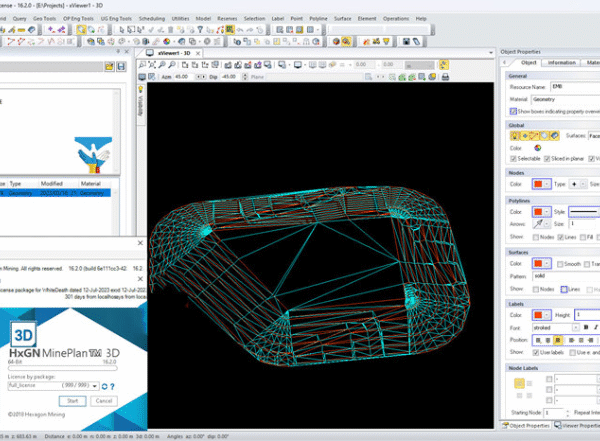
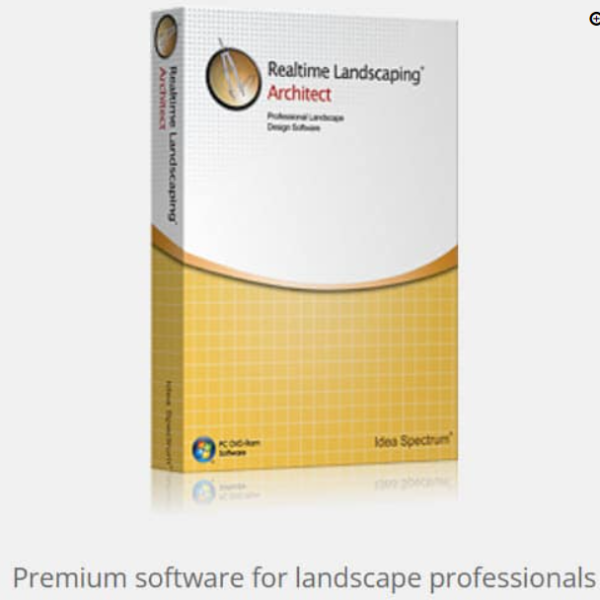
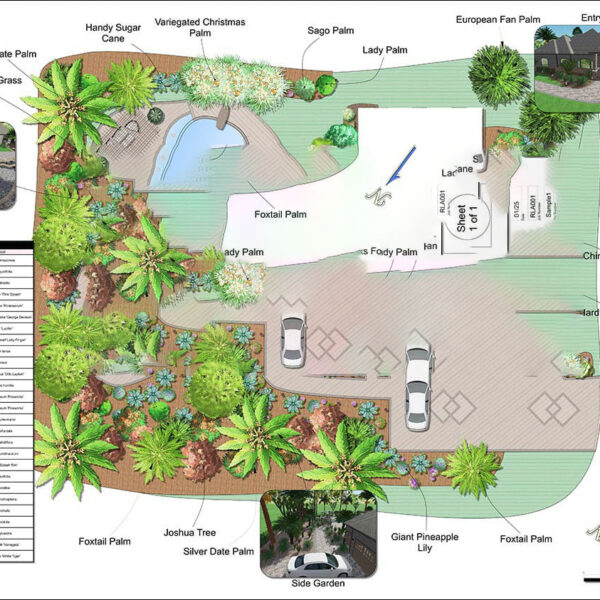

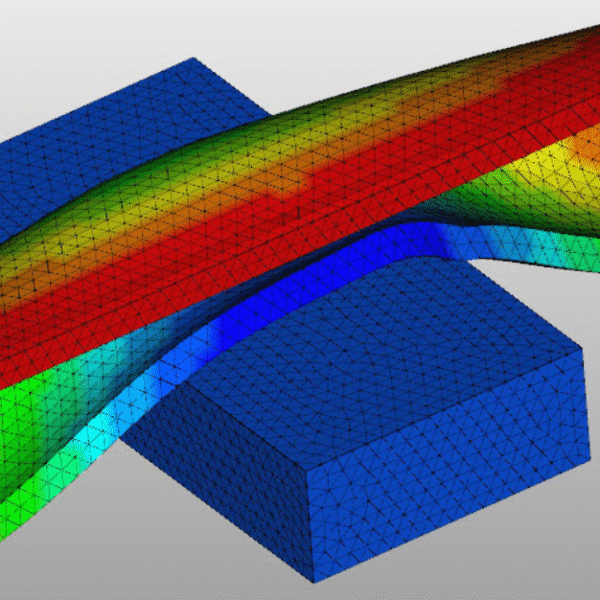

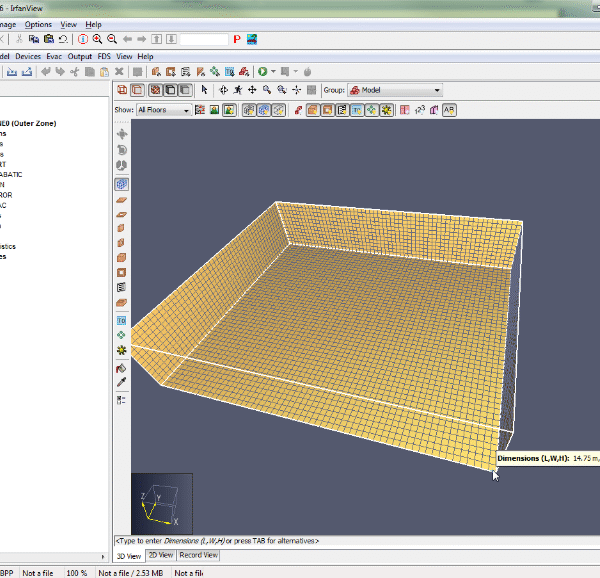



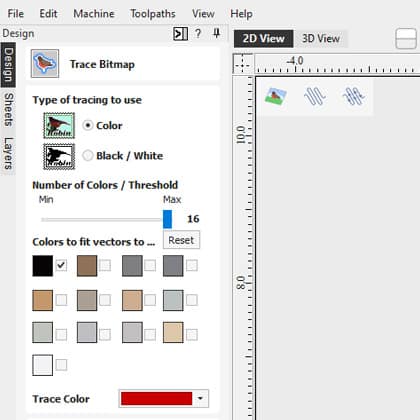
Reviews
There are no reviews yet.