RFD tNavigator 18.1.1589 Windows
tNavigator is a powerful software for dynamic simulation of oil and gas tanks. This program is a collective effort of RFD researchers and development team. It can be installed on personal systems, laptops, servers, and even HPC clusters. The program is written in C ++ and uses the latest parallel processing technologies and hardware accelerators. The processing speed and performance of this program are commensurate with the hardware capacity of the host system.
If you run the program on cluster systems with multiple processing cores, you will see a significant increase in the speed of simulation and processing operations. No technology has been spared to maximize the processing speed of complex models, NUMA, Hyperthreading, and MPI / SMP hybrid computing and has been used well where necessary. All of these technologies have been used to ensure that the program serves the professionals with maximum efficiency and outperforms other competitors by a significant margin.
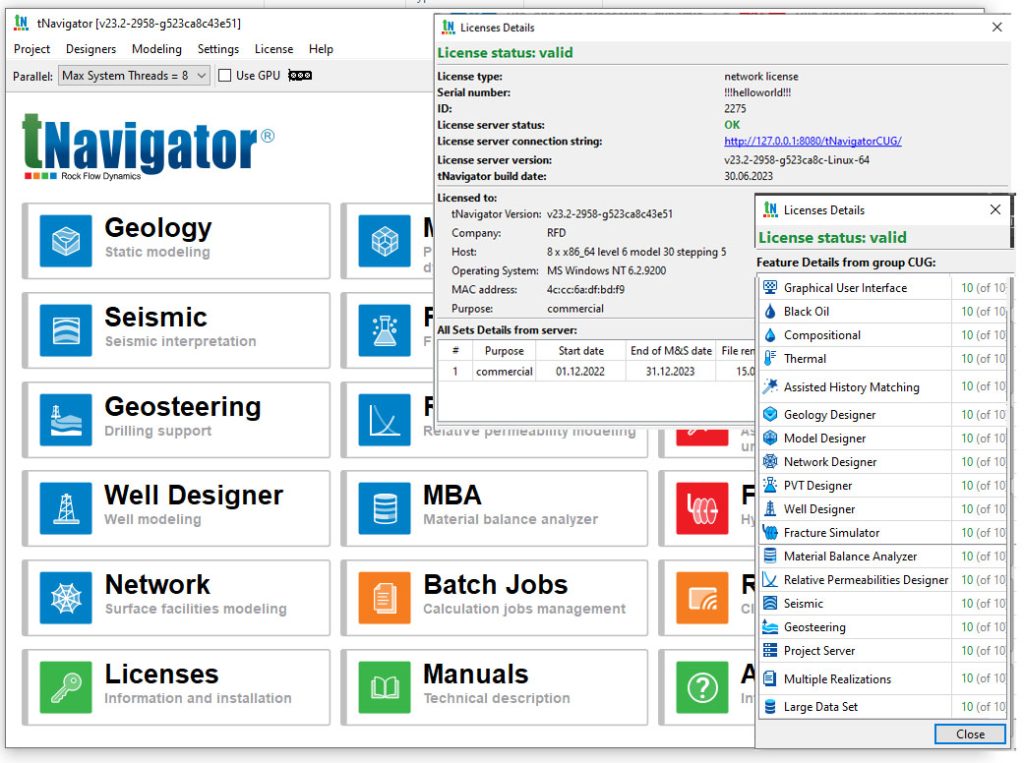
In the product introduction page, interactive simulation is one of the main features of this product. In fact, unlike other simulation tools, this product not only allows monitoring at the moment of reservoir simulation operations but also allows users to change their desires and parameters during the simulation with a few mouse clicks. See results. This will facilitate the simulation and parametric study of oil and gas reservoirs and will save a lot of time. We recommend that you use tNavigator as one of the best tools in this field if you are involved in reservoir simulation processes in the field of oil and gas engineering or even need research for this final dissertation.
The key new features in tNavigator 23.4 are:
In the Simulator kernel:
- It is now possible to model dimethyl ether (a solvent partially miscible with water) using the CPA-SRK equation of state.
- It is now possible to use the GERG-2008 equation of state together with the option of multiple components’ solubility in water and the CO2 solubility option.
- Geomechanical modeling is supported for compositional and thermal models whose primary variable is temperature.
In Geology Designer and Model Designer:
- A version control system has been implemented in Geology Designer and Model Designer: Teamwork. This system is designed for several users to work on one project.
- It is now possible to visualize the grid of geographic coordinates in the 2D tab.
- An option to display well-test info in a Cross-Section tab has been implemented.
- An option to display 3D grids and their properties in Simbox View mode has been added.
In Geology Designer:
- An option to work with several sets of markers for the same horizon has been implemented.
- A new interpolation method has been added: Plurigaussian simulation.
- A new object has been added: Interval Logs. This object allows work with interval core measurements, well-log interpretation results, etc. The main feature of the object is storing information about the sampling interval, i.e., the MD (Measured Depth) of the top and bottom of each sample.
In Seismic:
- A calculation for seismic horizon auto-tracking by surveys 2D has been added.
- It is now possible to take into account seismic faults during autotracking of seismic horizons by survey 3D.
- It is now possible to thin out the correlation of a seismic horizon with the given step along inlines and crosslines.
- It is now possible to determine the optimal parameters of frequency channels automatically during Spectral Decomposition calculation.
- When calculating ministries between seismic surveys, it is now possible to create a point set with numerical attributes in which the correction values will be stored.
- During mistie calculation between 2D seismic surveys, it is now possible to enter variable vertical corrections along a 2D line.
In Model Designer:
- In the good rules interface, the Apply Script rule can now contain other rules, which then can be accessed from the code.
In Fracture Simulator:
- For measurement points that are specified in well settings, new graphs have been added: proppant concentration, slurry density, frictional pressure loss, etc.
In PVT Designer:
- It is now possible to model dimethyl ether (a solvent partially miscible with water) using the CPA-SRK equation of state.
- It is now possible to set temperature functions for the density shift model.
- It is now possible to calculate phase properties as temperature-dependent functions in the PVT Calculator.
In Network Designer and Well Designer:
- It is now possible to include the surface equipment specified in a Well Designer project (flowlines, chokes) in network calculations.
In Network Designer:
- To simulate Heat Exchanger objects, enthalpy calculation for custom (non-library) components of fluid composition (specified in PVT Designer) can now be performed using the equation of state.
In Network Designer:
- The calculation of hydrate plugs in pipes is now supported. It is now possible to calculate and create a graph of the percentage of the pipe filled with hydrates.
- A new type of optimization based on the objective function is now supported for integrated and Standalone models for Constraints and Master Constraints objects.
- A new tab titled “Wells” has been added to visualize graphs of calculated parameters along well trajectories.
In Well Designer:
- A new well-construction object—Labyrinth Inflow Control Device (LICD)—has been added.
In RP Designer:
- New options to model the effect of miscible displacement and low-salt water injection on the relative permeability and capillary pressure curves are now available.
In Material Balance Analyzer:
- New graphical analysis methods have been added. For Gas Reservoirs: P/Z over-pressured, Havlena–Odeh over-pressured, and Roach. For Oil Reservoirs: Havlena–Odeh, Havlena–Odeh water-drive, F – We vs Et, and (F – We)/(Eo + Efw) vs Eg/(Eo + Efw). New tabs have been added: Surface Equipment, Nodal Analysis, and Parametric Analysis.
In Dispatcher and License Server:
- A remote configurator for dispatchers is now available.
- It is now possible to open another project of Model/Geology/PVT/Network/Well Designer instead of the current project with a guaranteed hold of the license (that is, making sure the license will not be snatched by another user).
In License Server and Installer:
- The license statistics report now contains graphical information.
- In the tNavigator installer for Linux (like in Windows earlier), two profiles with a predefined choice of components have been added: For workstation and cluster.
The key new features in tNavigator 23.2 are:
- In all modules:
◦ Built-in Python is updated to version 3.11.3.
◦ The internal Python now supports the openpyxl module for reading and writing MS Excel files.
- In the Simulator kernel:
◦ Calculation on NVIDIA Hopper graphic cards is now supported. It uses CUDA® 11.8, which does not require driver updates, according to the manufacturer’s statement.
◦ For compositional models in E3 format with the CO2STORE option, it is now possible to use different models of activity coefficients to take into account the influence of salts on CO2 dissolution in water.
◦ For compositional models, the Spycher and Pruess model can be used to model CO2 dissolution in water.
◦ A new equation of state is now supported: SRK-CPA. It allows describing systems with strong self-association, in particular, gas hydrates in the reservoir.
◦ The Hysteretic Rock Compaction option (ROCKTABH) can now be used for thermal models.
- In the Simulator Graphical User Interface:
◦ A new setting has been added to automatically run Graph Calculator scripts after the model calculation is completed.
- In the Assisted History Matching and Uncertainty module:
◦ It is now possible to employ the localization of variables’ influence on objects by user-set regions.
- In Geology and Model Designers:
◦ The line style of well trajectories in the 2D and Cross-Section windows can now be set up manually or as a function of their distance from the cross-section plane.
◦ An option to search for workflow steps by the names of objects mentioned therein has been added to the workflow.
- In Geology Designer:
◦ A new object—Well Numeric Info—has been added to the tNavigator project tree to store time-dependent information on wells.
◦ A new object has been added: Dips. It stores information about the azimuth, dip angle, and 3D coordinates of a dip not associated with any well, unlike Well
Dips. Dips can be visualized on the 2D and 3D tabs, imported/exported in various formats, modified with Dips Calculator, etc.
◦ A new calculation for horizon creation has been added: Horizon by Contour Lines. Contour lines can be represented by point sets or (and) polygons.
- In Seismic:
◦ When ZGY files or 2D seismic data are imported, they can be assigned a coordinate reference system (CRS) which is different from the project CRS.
- In Model Designer:
◦ Several variants of correlation parameters for relative permeabilities (RP) may now be multisite.
◦ PVT variants may now be created using correlations and edited.
◦ IPR curves may now be created and modified.
◦ It is now possible to create a Stacked Plot in Graph Templates.
- In Fracture Simulator:
◦ Tubing specification and perforation intervals from Well Designer can now be used in the Fracture Simulator.
◦ Examples of running dynamic models integrated with Fracture Simulator have been added to the workflow library.
- In Network Designer:
◦ Graph Calculator has been implemented.
◦ A new surface network object—Heat Exchanger—has been added to model heat transfer between two media.
◦ For Standalone models and models integrated via connections, it is now possible to set fluid flow velocity control in the pipe via user-selected wells.
- In Well Designer:
◦ The Dietz Shape Factor calculation is now supported. A shape factor allows calculating the impact of a good position in the drainage area of an arbitrary
geometry for the Darcy and Forchheimer IPR models.
- In PVT Designer:
◦ The calculation of NaCl and CaCl2 salts precipitation is supported for models employing the CO2STORE option.
◦ A new equation of state, Soave–Redlich–Kwong with CPA, is now supported.
◦ Microemulsions (water-oil-surfactant) can now be set up with their properties calculated, visualized on a ternary plot, and taken into account in a PVT Calculator experiment.
- In Material Balance Analyzer:
◦ On the Scheme tab, aquifers and wells may now be created and connected to the reservoirs.
◦ History matching of relative permeability curve parameters to well production history data is now available.
- In Resource Sharing:
◦ It is now possible to specify logical nodes on a machine that provides its resources for remote use and also to assign these nodes to different queues.
The key new features in tNavigator 22.2 are:
• In the Simulator kernel:
◦ For compositional models in E3 format, the option of rock wettability dependence on the adsorbed solid concentration is now supported.
◦ For thermal models in E3 format, calculation of the heat transfer between a segment of a multisegment well and a grid block (through the corresponding perforation interval), between a segment and another segment or a surface with a constant temperature is now supported.
◦ For compositional models, the simulation of acid-base reactions by setting equilibrium constants in the water phase is now supported.
◦ The option of blockwise specification of the power parameter for the Corey/LET RP correlations is now supported.
◦ It is now possible to modify endpoint scaling properties in blocks with fractures.
◦ Results upscaling for further export in binary format (GRID, EGRID, INIT, UNRST, and UNSMRY files) is now available. Grid scaling is performed by the algorithm of the COARSEN keyword.
• In the Simulator GUI:
Production calculation and display of results by branches of multilateral wells are now supported.
• In the Assisted History Matching and Uncertainty module: It is now possible to display an initial distribution of variables and quantiles on a histogram.
• In Geology and Model Designers:
◦ The following new attributes have been added for series objects in the Crossplot tab: symbol size, symbol type, and transparency.
• In Geology Designer:
◦ A 3D-Grid may be created based on a source one, which will be cut by the specified faults (the Create Grid by Faults Cutting calculation).
◦ Object visualization may be managed in the Object tree via tags in the Stratigraphic table.
◦ It is now possible to calculate areas of adjacency for various discrete classes by grid faults (the Calculate Areas of Adjacency calculation).
◦ The amplitude between fault lines may be set using a pre-created fault attribute (Correct Fault Lines Amplitude by Attribute calculation).
• In Model Designer:
◦ The interface to set the parameters of chemical reactions is now available.
◦ A multicomponent model can now be used to calculate the flow when injecting fluids and proppants of several types.
◦ It is now possible to calculate the simultaneous propagation of fractures from several perforations located at a small distance from one another in a specified wellbore range.
◦ The liquid and proppant flows, the liquid composition, and the well diameter are now used to calculate the pressure losses in injection.
• In Well Designer:
It is now possible to calculate IPR correlation parameters as a function of bottom hole and reservoir pressure.
• In Network Designer:
◦ It is now possible to set temperature zones for pipes.
◦ A new Valve object has been added to allow/prohibit fluid backflow.
◦ It is now possible to set a maximum flow limitation for an automatic choke. To calculate the diameter of the automatic choke, simultaneous setting of a flow limitation and a control type for inlet/outlet pressure is now supported.
• In PVT Designer:
◦ An option for slow outflowing (bleeding) at the last stage of a DLE experiment is now available.
◦ It is now possible to create and import a custom database of fluid components.

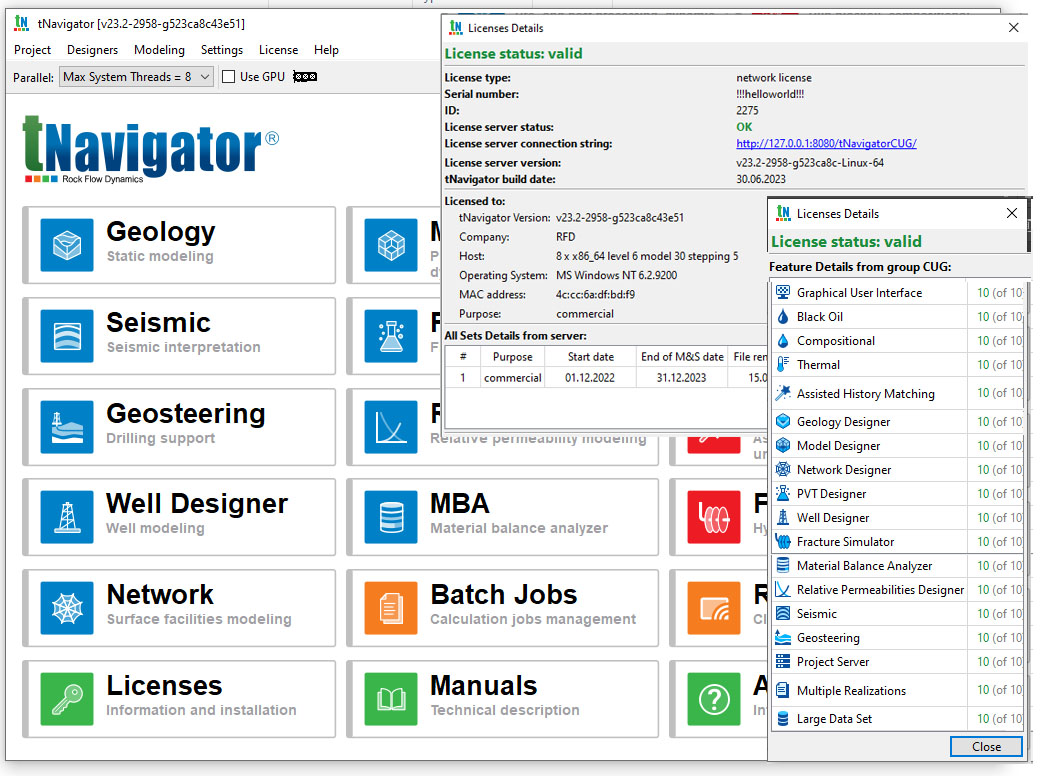

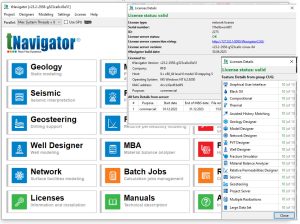








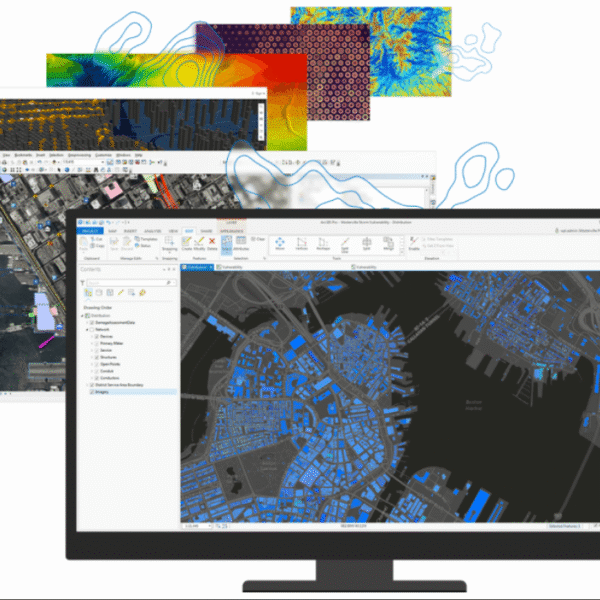



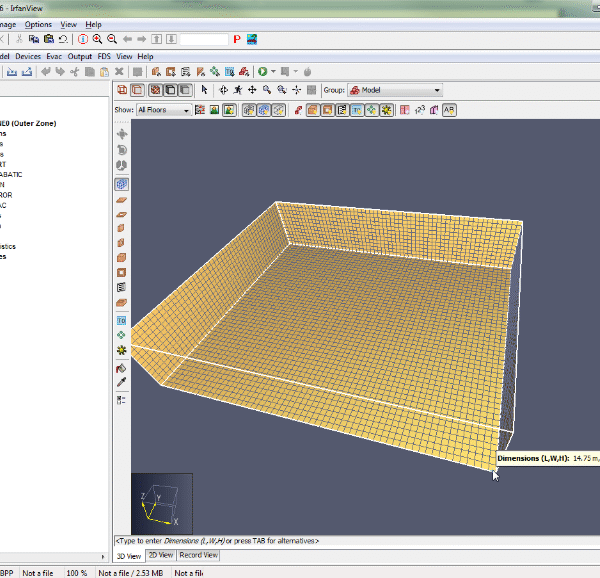

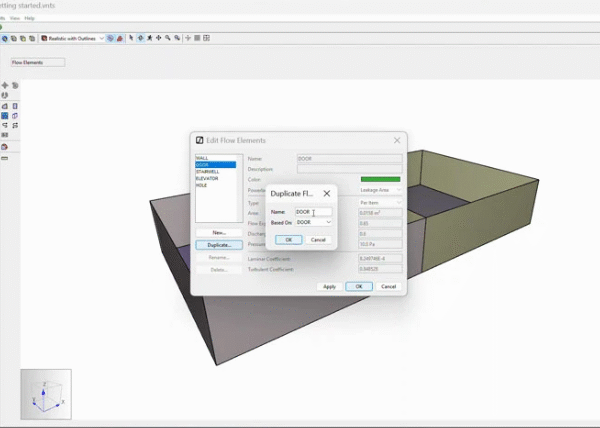

Reviews
There are no reviews yet.